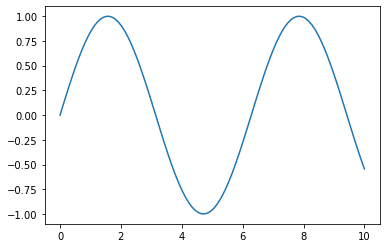1.2. Example Notebook¶
Jupyter notebooks render their output in cell formats, so that code and output can be kept.
For more information, see the official documentation.
import matplotlib.pyplot as plt
import numpy as np
x = np.linspace(0.0, 10.0, num=100)
y = np.sin(x)
plt.plot(x, y)
[<matplotlib.lines.Line2D at 0x7f1ec5485a00>]